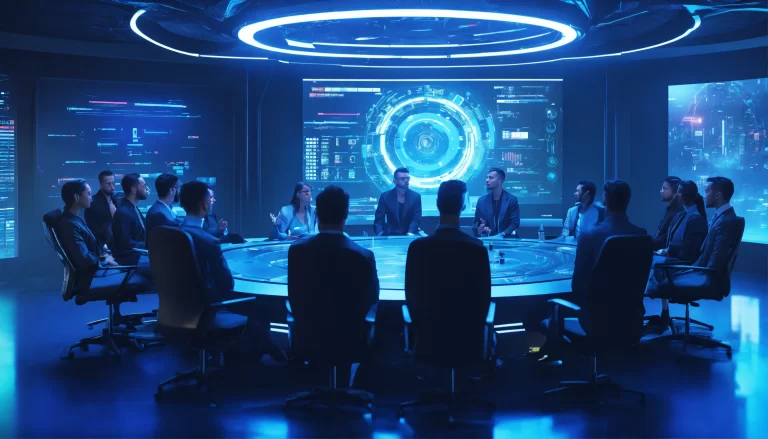How does AWS Cloud Computing differ from traditional on-premise solutions, and what challenges may arise in the transition?
AWS Cloud Computing differs from traditional on-premise solutions in several key ways, bringing about advantages and challenges in the transition.
Here’s an overview:
Key Differences:
- Deployment: On-premise involves owning and managing your own hardware and software within your physical space. AWS Cloud, on the other hand, relies on remote servers and software managed by Amazon, accessed through an internet connection.
- Cost structure: On-premise requires upfront capital expenditure for hardware and software, as well as ongoing costs for IT staff, maintenance, and upgrades. AWS Cloud operates on a pay-as-you-go model, potentially lowering upfront costs but with ongoing variable expenses based on resource usage.
- Scalability: On-premise scalability can be limited and expensive, often requiring physical expansion or hardware upgrades. AWS Cloud offers on-demand scalability, allowing you to quickly increase or decrease resources based on your needs.
- Maintenance and administration: On-premise solutions require your IT team to handle hardware and software maintenance, updates, and security. AWS Cloud handles most of these tasks, potentially reducing your IT workload.
- Security: Both options can offer robust security, but AWS Cloud provides access to sophisticated security tools and compliance programs that may not be readily available on-premise.
- Control and customization: On-premise gives you full control and customization over your infrastructure. AWS Cloud offers some control options, but ultimately operates within its own infrastructure framework.
Potential Transition Challenges:
- Upfront migration costs: Moving data and applications to the cloud can incur initial migration charges.
- Security considerations: Thoroughly securing your data and applications in the cloud requires careful planning and configuration.
- Skills and expertise: Your IT team may need to learn new skills and tools to manage your cloud environment effectively.
- Vendor lock-in: Over-reliance on a single cloud provider can make it difficult to switch to another platform later.
- Potential outages or network disruptions: While rare, cloud services can suffer from outages or network issues that can impact your operations.
Differences
Infrastructure Ownership
- On-Premise: Organizations own and maintain their physical infrastructure, including servers, networking equipment, and storage devices.
- AWS Cloud: AWS provides virtualized infrastructure as a service, allowing organizations to leverage resources on a pay-as-you-go basis without the need for physical ownership.
Scalability
- On-Premise: Scaling requires the procurement and installation of additional hardware, which can be time-consuming and costly.
- AWS Cloud: Offers elastic scalability, allowing organizations to dynamically scale resources up or down based on demand.
Resource Management
- On-Premise: Organizations are responsible for managing and maintaining hardware, ensuring sufficient capacity, and handling upgrades.
- AWS Cloud: AWS manages the underlying infrastructure, allowing organizations to focus on application development and deployment.
Cost Model
- On-Premise: Capital expenditure (CapEx) model where organizations make upfront investments in hardware and infrastructure.
- AWS Cloud: Operating expenditure (OpEx) model where organizations pay for resources as they consume them, reducing upfront costs.
Flexibility and Agility
- On-Premise: Changes to infrastructure may involve longer lead times and complex processes.
- AWS Cloud: Offers flexibility and agility with quick provisioning, automation, and the ability to experiment with different configurations easily.
Global Reach
- On-Premise: Limited to the physical location of the organization's data centers.
- AWS Cloud: Provides a global network of data centers, enabling organizations to deploy applications closer to end-users worldwide.
Managed Services
- On-Premise: Organizations manage all aspects of their infrastructure, including updates, security, and maintenance.
- AWS Cloud: Offers a wide range of managed services, offloading operational tasks and allowing organizations to focus on application development.
Challenges in the Transition:
- Data Security and Compliance: Organizations need to ensure that data stored in the cloud complies with regulatory requirements and that appropriate security measures are in place.
- Integration with Existing Systems: Migrating existing on-premise systems to the cloud may require significant modifications to ensure compatibility and seamless integration.
- Cost Management: While the pay-as-you-go model is cost-effective, organizations must carefully manage their usage to avoid unexpected expenses.
- Skillset Gap: Transitioning to the cloud may require staff to acquire new skills related to cloud technologies, automation, and orchestration.
- Data Transfer and Bandwidth: The initial migration of large datasets to the cloud and ongoing data transfer may incur bandwidth costs and impact network performance.
- Vendor Lock-In: Dependence on a specific cloud provider may result in vendor lock-in, making it challenging to switch providers if needed.
- Performance and Latency: Application performance and latency may vary compared to on-premise solutions, depending on factors such as the chosen AWS region and network architecture.
- Governance and Control: Organizations need to establish governance policies to maintain control over cloud resources and ensure compliance with internal policies.
- Change Management: Employees may face resistance to change, and there is a need for effective change management strategies during the transition.
Successful migration to AWS Cloud requires careful planning, comprehensive training, and a thorough understanding of both the technical and organizational implications. A well-executed migration strategy can capitalize on the benefits of cloud computing while mitigating potential challenges.